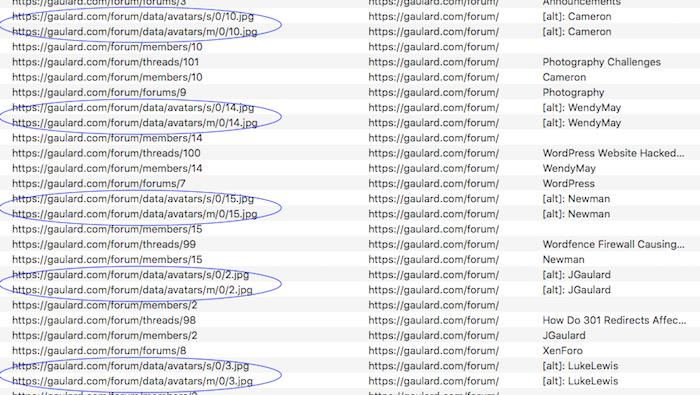A
Alfuzzy
Member
Site Supporter
- Joined
- Dec 30, 2021
- Messages
- 68
- Reaction Score
- 2
- Points
- 8
- #1
I've run into a number of products that folks can use to scan websites for various parameters related to SEO (400 errors, dead links, website speed, backlinks, meta information, etc.).
* Some of these products are downloadable apps (free limited trial/paid).
* Some scanner websites will scan some of your site for free (but need a subscription for full scans).
* Some scanner websites won't scan anything until you sign up & provide credit card info.
In many cases these products are darn expensive (prices only bigger businesses can afford). Was wondering what other folks were using to scan their website for 400 errors/SEO parameters/etc...and if anyone knew of some good free or lower cost/affordable products?
Thanks
* Some of these products are downloadable apps (free limited trial/paid).
* Some scanner websites will scan some of your site for free (but need a subscription for full scans).
* Some scanner websites won't scan anything until you sign up & provide credit card info.
In many cases these products are darn expensive (prices only bigger businesses can afford). Was wondering what other folks were using to scan their website for 400 errors/SEO parameters/etc...and if anyone knew of some good free or lower cost/affordable products?
Thanks