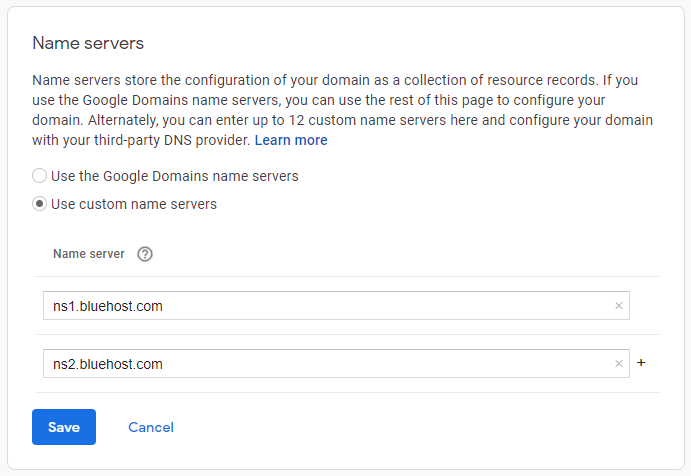Before you or your friend do anything, it's important to understand what name servers are and how they work. In the most basic sense, the website setup process starts by buying a domain name. In your case, the domain name was purchased at Google Domains. That's good. I like them. Let's say your friend bought "example.com." After the domain name was purchased, he'll need to tell it where the website is located. As you can imagine, there are many websites out there in the world stored on many servers. Just because a domain name was purchased doesn't mean that it knows where any files are stored that will make the website operate. You need to tell the domain name were to "point."
The next step in the website setup process is to locate and set up a website hosting account. In your friend's case, he did this with Bluehost, a very reputable hosting company. Your friend will need to upload his website files so the site will run. After that's done (or during, it really doesn't matter), he'll need to add some information to his domain name account at Google Domains that will tell the domain where the hosting files are. Over at Bluehost, they've got a server set up that domain names, such as his, point to. This server at Bluehost is called a
name server. When a domain name points to a name server at a hosting company, that name server then tells the domain where the actual hosting account is located. Because many hosting companies are very large and host many websites for many customers, there needs to be a sort of traffic router that manages where things go. At the end of the day, your friend's domain name will point to Bluehost's name server, which will point to your friend's website. It's that simple.
Okay, to answer your question. Tell your friend to log into his Google Domains account. Then, click on the domain he'd like to update. In the left column, click the
DNS link. In the
Name servers section, click on the
Use Custom Name servers radio button. Then click the
Edit button.
In the two fields, insert
ns1.bluehost.com and
ns2.bluehost.com. Then press the
Save button and that's all you need to do. After a few hours (or days), the domain name should have propagated the internet and will point to the server at Bluehost where the website is located.
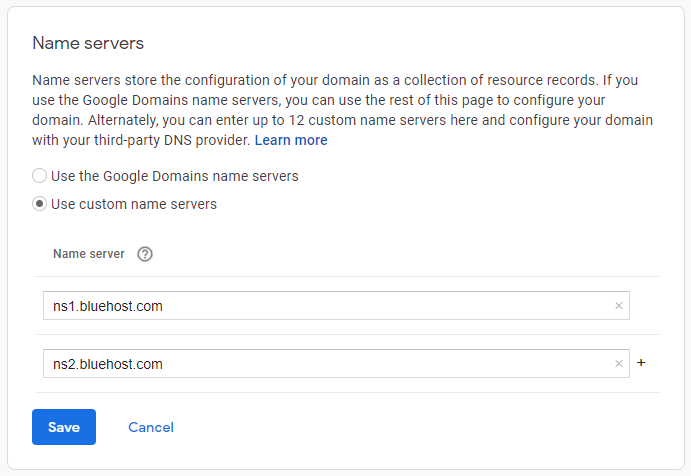
And just to let you know, hosting companies all have different name servers. For LiquidWeb, they are
ns.liquidweb.com,
ns1.liquidweb.com,
ns.sourcedns.com, and
ns1.sourcedns.com. And for Cloudflare, which isn't a host, but a CDN (content delivery network), theirs are
clay.ns.cloudflare.com and
sofia.ns.cloudflare.com (and many more). Some hosts and CDNs have a lot of nameservers because they have to deal with a lot of websites and routing.