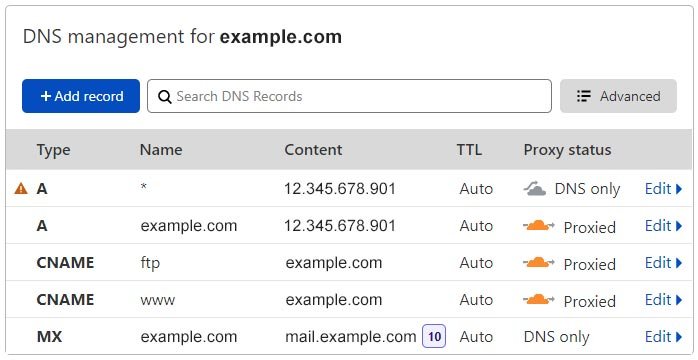Cloudflare doesn't require much in the way of getting your site off the ground. After I set up my hosting account and upload all my files to the server, I log into Cloudflare and click the
Add a Site button. Once the next page comes up, I fill in the necessary information and then take the name server information that Cloudflare gives me and I plug that info into my domain registrar. Once that's done, I go back into Cloudflare to set up the DNS information. I also make sure to browse to
SSL/TLS > Edge Certificates to turn off the
Always Use HTTPS and
Automatic HTTPS Rewrites options. I keep these two turned off while I'm configuring my website. Say I'm installing WordPress, I don't want HTTPS screwing up my install. That's happened to me in the past. Once everything is set up, I turn those two options back on.
Pretty much, all you need to do is configure the DNS page on Cloudflare. By the way, that's the page where you'll find the Cloudflare name servers you should use at your domain name registrar. In my case, I'll already have my hosting account set up, files uploaded, the new website added to Cloudflare, and the domain name pointing to Cloudflare's servers. All I need to do now is set up the DNS so Cloudflare knows where my server is. And that's easy. I'll explain what I do below.
Here are the settings I use for Cloudflare. I know there are many more that can be used, but I like to keep my life simple and, honestly, I haven't the foggiest idea of what some of this stuff even does. What I do know is that these settings get my site up and running.
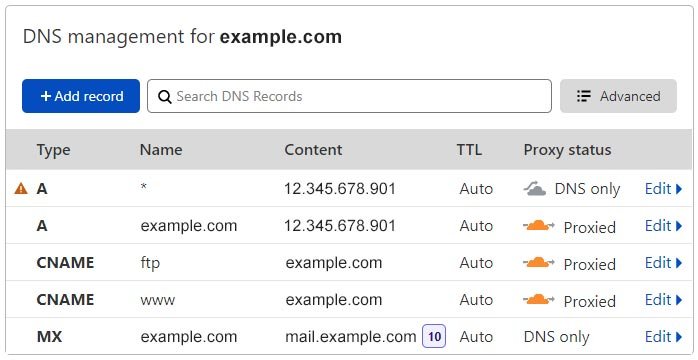
When you first add your domain name to Cloudflare, it'll try to fetch your DNS settings. IF it can't, you'll need to put them in manually. As you can see from the above graphic (that I edited in Photoshop), there's an Edit link to the right of each setting. To copy what I've done here, click that link and input your own information. Once that's done, after a brief wait, your site should be operating in conjunction with Cloudflare. When everything is all set up, you can go back into Cloudflare and edit all the other settings you'd like to edit.