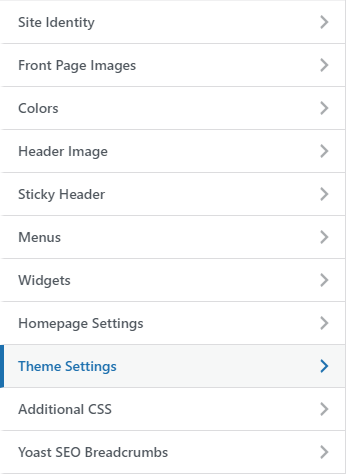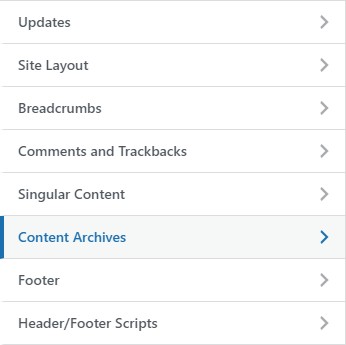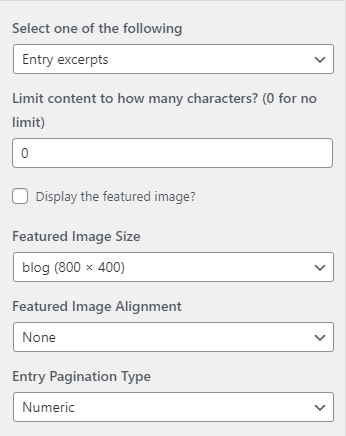LukeLewis
Member
- Joined
- May 7, 2021
- Messages
- 134
- Reaction Score
- 0
- Points
- 21
- #1
I operate a WordPress blog and website where the blog images I upload are of random sizes. On all other blogs I've operated, I have always kept the images I upload to posts of uniform size. With these other blogs, I didn't mind having the featured image show above the blog title and excerpt on the homepage, categories, and tag pages. Now though, since the images I use are small, large, and everything in between, those archive pages look terrible. The excerpt tries to shift the images to the left and wrap the text around them. It's horrible. I'd rather just turn the featured images off altogether. Does anyone know how to do that? I'm using the Mai Delight theme from StudioPress. Thanks.