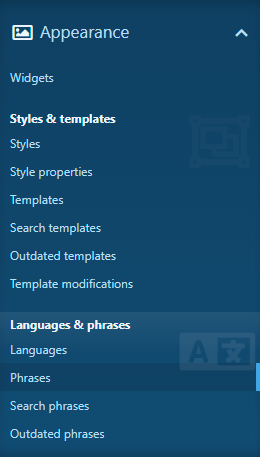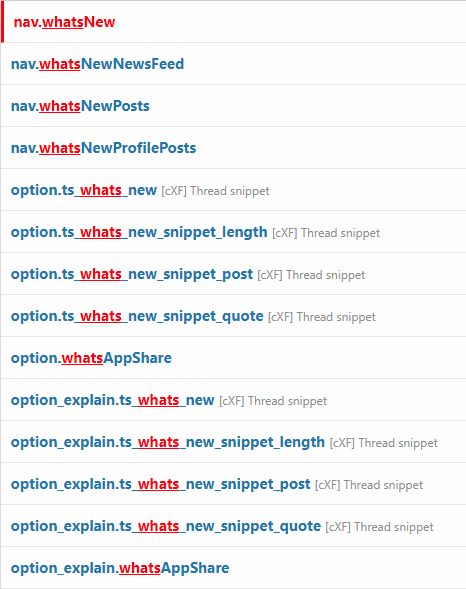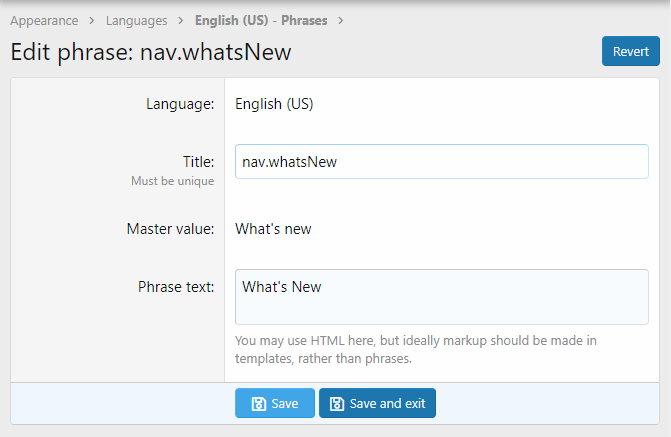Most link and navigation text in XenForo can be edited. Many headings can also be edited. The process for doing so it simple. To start, log into your forum admin panel and navigate to
Appearance > Phrases.
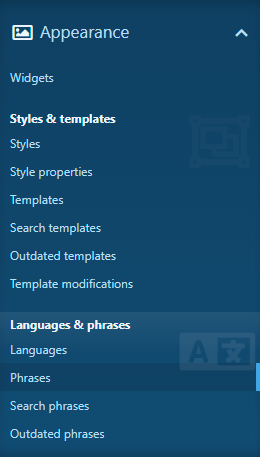
Once there, you'll see 35 pages of phrases, or text, that's used on the site. The total number as of this writing is 10,349. That's a big number, so yeah, you can edit a lot of words inside of your XenForo install.
Here's a sample of some editable phrases. This is what the access links to them look like anyway.

In the upper right corner, you'll see a filter field. Use that extensively because you'll obviously not want to scroll through each page searching for a phrase. The thing is, when filtering phrases, you'll notice that the links to those phrases don't really match the phrase itself. For example, if I wanted to edit the
What's New link that's inside one of the top tabs in the header, I'd type "
whats" into the filter field. Doing this would produce results that look like this:
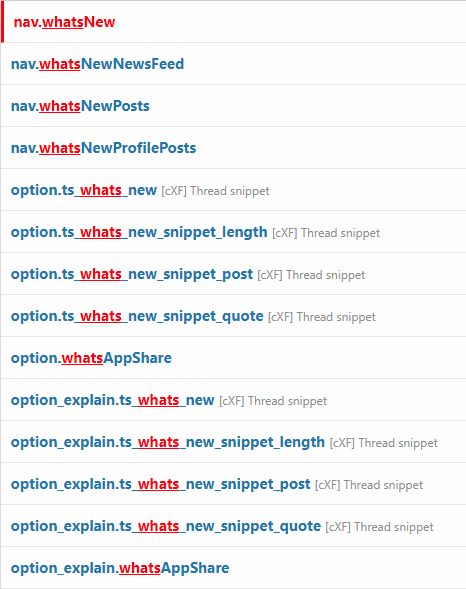
It's the top result I'm looking for. As you can see, I've already edited this one myself. An edited phrase (or template, for that matter) is indicated by a red bar to the left of the result. If I click on the top result of
nav.whatsNew, I'll see a page where I can make my change.
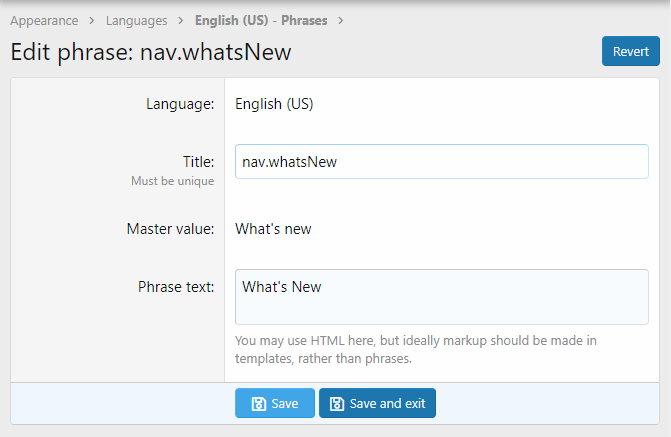
The
Title field will edit the title of the phrase controller itself, which you probably don't want to touch. It's the content inside of the
Phrase Text field you will want to edit. In my case, I capitalized the word
New. When finished editing a phrase, click the
Save button to save your change and apply it to the website.
In your case, I would type in the first word of any link you'd like to edit. So for footer links, you can filter by
contact,
terms,
privacy, and so on. For each filter, you'll see a bunch of results, click through the ones that make the most sense until you find what you're looking for. After a while, you'll begin to see the logic behind how phrases are named and you'll end of clicking less.