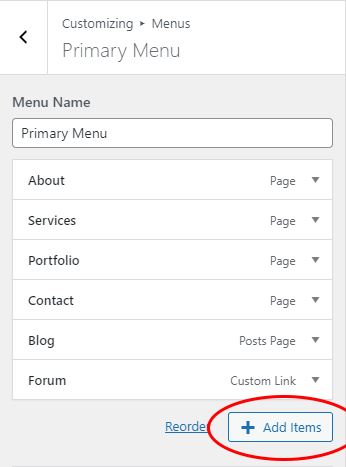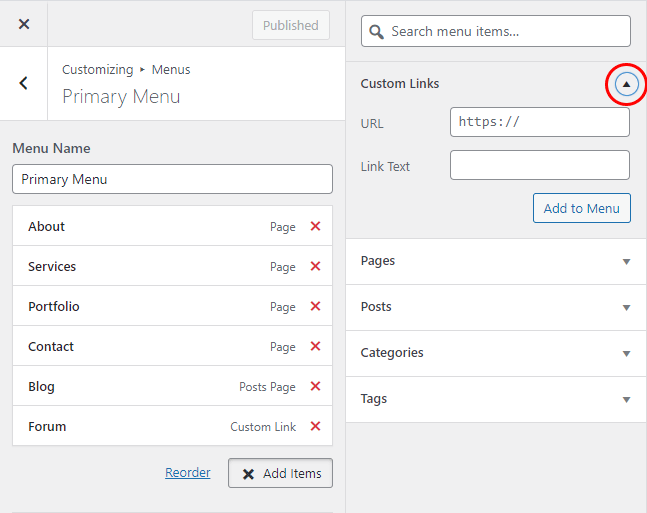Yes, you may add custom links to a menu in WordPress. Custom links mean links that aren't part of any existing WordPress architecture. They're not pages, posts, tag, or categories. You can make them anything you want, even links to parts of your WordPress website (random posts, different archives, author pages, etc...) or external links to other websites entirely. You basically add the URL and link anchor text to the link related fields and that's where the link points.
I'll give you the instructions for how to do this below.
How to Add a Custom Link to a WordPress Menu
You'll first need to log into your WordPress website's admin area. Then, navigate to
Appearance > Customize > Menus and then click on the menu you'd like to add the link to. If you haven't created a menu yet, you'll want to
read this post. If you have an existing menu, click the
Add Items button.
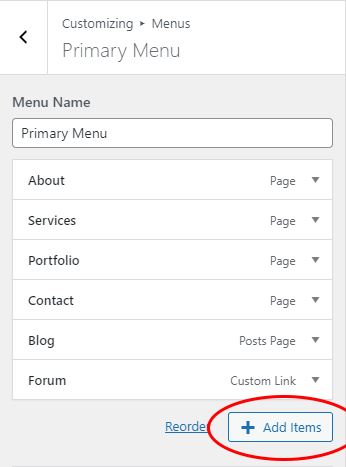
When you click that button, you'll see the panel expand to show your existing links as well as some drop-downs from which you can create more links. The drop-down you should click on to expand is called
Custom Links.
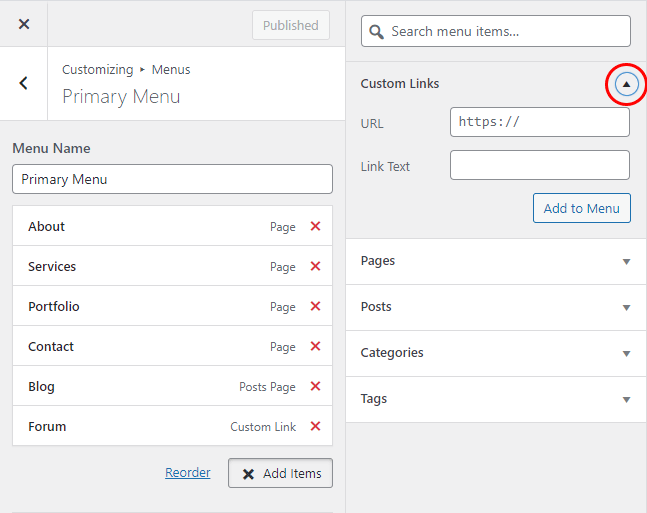
At this point, all you need to do is add the URL that you'd like to link to as well as the link text you'd like to use for the link. When finished, click the
Add to Menu button. The moment you do that, you'll see the
Publish button up top turn blue. Go ahead and click that too. After that, you'll be finished adding your custom link to your WordPress menu.