JGaulard
Administrator
Staff member
Site Supporter
Sr. Site Supporter
Power User
- Joined
- May 5, 2021
- Messages
- 319
- Reaction Score
- 2
- Points
- 18
- #1
I noticed a very cool feature a few days ago that I thought I'd share here. Before I discuss the feature though, I'd like to link to a few different threads on this website that discuss how to create and manage menus in WordPress. Take a look at these:
https://gaulard.com/forum/threads/22/
https://gaulard.com/forum/threads/32/
https://gaulard.com/forum/threads/33/
Once you become familiar with how menus in the Customizer operate, please continue reading down below.
Check this out. If you've got a WordPress website, go ahead and log into your admin panel Then, navigate to the Appearance > Customize > Menus area and click on an existing menu. Don't worry about menu position or what kind of menu it is. Any menu will do.
Next, click the Add Items button and look for the Add New Page field.
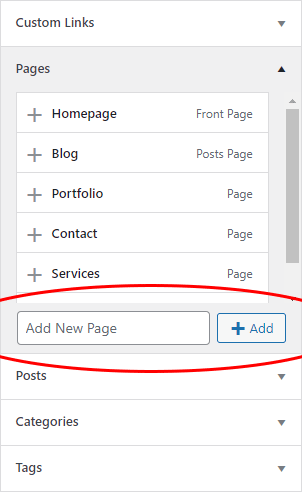
If you type a name for a new page into this field and then click the Add button, it'll create a brand new page that'll be located in the Pages section. The new page will also be added to the menu you're currently exploring.
As a demo, I'll add a page called "TEST." Let's see what happens.
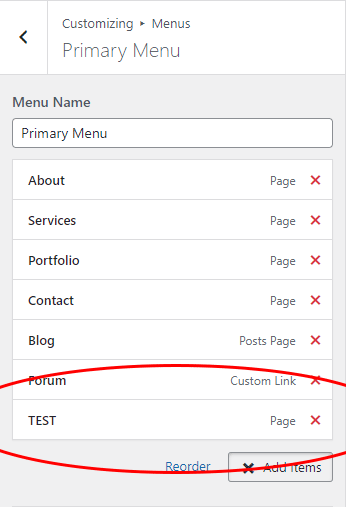
Pretty cool, right? I'll click the Publish button up top to accept the change, exit out of Customizer, and then I'll navigate to Pages > All Pages in the admin to see if the new page is located there too.
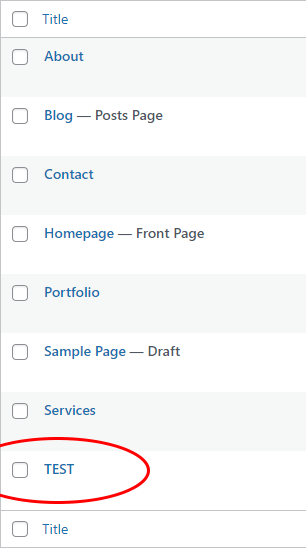
Well, would you know it. There it is. Now, if I wanted to go in and actually make the page with content and everything, I could certainly do that. In this case though, since this was only a demonstration, I'd like to delete the page. To do this, I'll roll over the page link in question and and then click the Trash link when it appears. This will send the test page to the trash bin.
The question is, what happens to the page back in the menu area of the Customizer? Does it get sent to the trash there too? I'll navigate back into the Customizer to see.
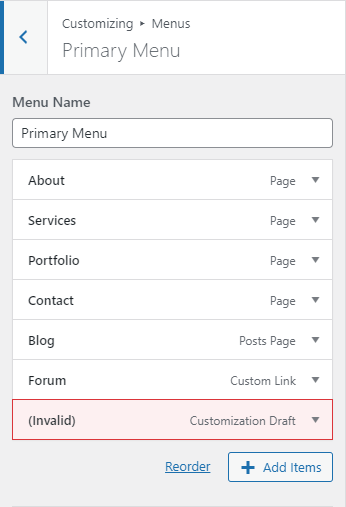
Apparently, the named page is gone, but it's been replaced by an invalid element. In order to get rid of that, I'll have to click the down arrow in the red area and then click the red Remove link.

Once I do that, the page element will have been removed. After I click the Publish button up top to save my changes, I'll be finished.
What do you think of that? What a handy feature. Now, when I'm creating a new website, I can create my pages while I'm creating my menu, all in one big step. Yes, it's just another way of getting the same thing done, but I think it's pretty neat. Let me know your thoughts.
https://gaulard.com/forum/threads/22/
https://gaulard.com/forum/threads/32/
https://gaulard.com/forum/threads/33/
Once you become familiar with how menus in the Customizer operate, please continue reading down below.
How to Add New Pages in the Customizer Menu Area
Check this out. If you've got a WordPress website, go ahead and log into your admin panel Then, navigate to the Appearance > Customize > Menus area and click on an existing menu. Don't worry about menu position or what kind of menu it is. Any menu will do.
Next, click the Add Items button and look for the Add New Page field.
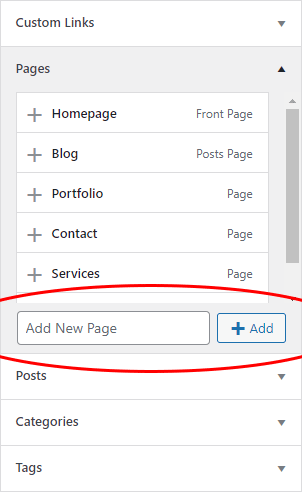
If you type a name for a new page into this field and then click the Add button, it'll create a brand new page that'll be located in the Pages section. The new page will also be added to the menu you're currently exploring.
As a demo, I'll add a page called "TEST." Let's see what happens.
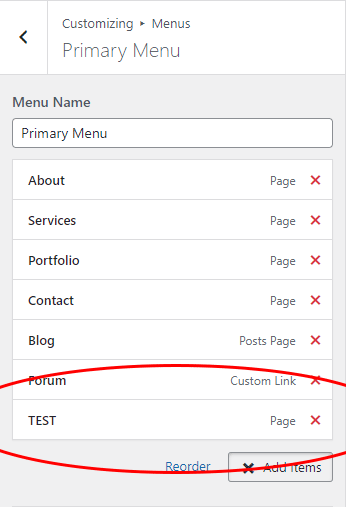
Pretty cool, right? I'll click the Publish button up top to accept the change, exit out of Customizer, and then I'll navigate to Pages > All Pages in the admin to see if the new page is located there too.
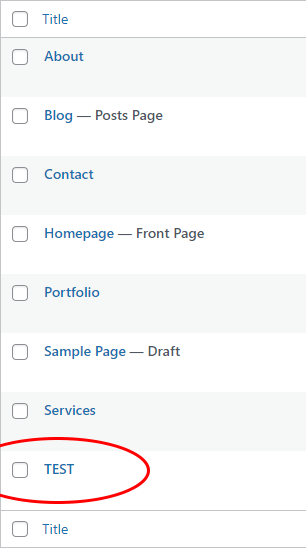
Well, would you know it. There it is. Now, if I wanted to go in and actually make the page with content and everything, I could certainly do that. In this case though, since this was only a demonstration, I'd like to delete the page. To do this, I'll roll over the page link in question and and then click the Trash link when it appears. This will send the test page to the trash bin.
The question is, what happens to the page back in the menu area of the Customizer? Does it get sent to the trash there too? I'll navigate back into the Customizer to see.
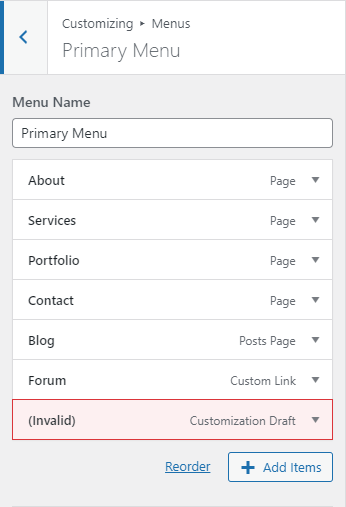
Apparently, the named page is gone, but it's been replaced by an invalid element. In order to get rid of that, I'll have to click the down arrow in the red area and then click the red Remove link.

Once I do that, the page element will have been removed. After I click the Publish button up top to save my changes, I'll be finished.
What do you think of that? What a handy feature. Now, when I'm creating a new website, I can create my pages while I'm creating my menu, all in one big step. Yes, it's just another way of getting the same thing done, but I think it's pretty neat. Let me know your thoughts.
