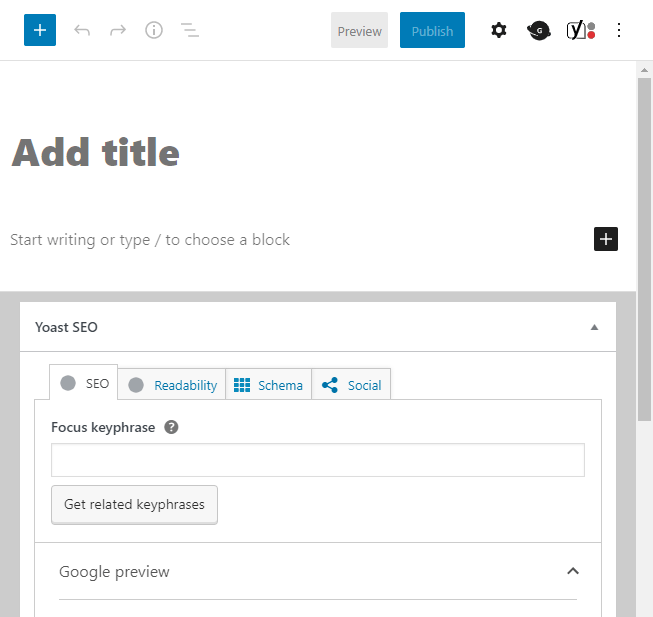There's really no trick to creating new pages. All you need to do is log into your site's admin page and then navigate to
Pages > Add New. If using Gutenberg, the next page will offer you an area to type a title and a paragraph. You can use blocks to add images, columns, and other things too, but that's really a topic for another post. Also, if you have Yoast SEO installed, you'll also see a few fields below where you can add focus keywords as well as meta information.
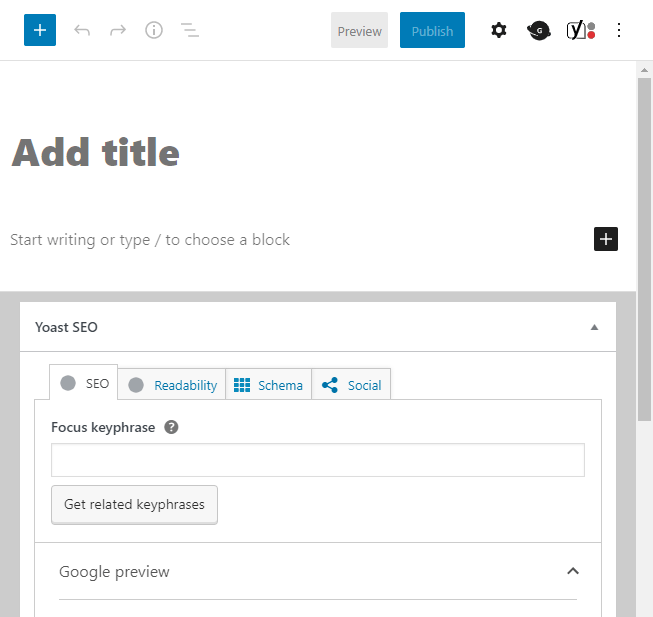
The screenshot above is the mobile view. On the desktop view, you'd see a right column, where you can choose which author created the page, permalink, etc... To access that right column while in the mobile view, simply click the gear icon at the top of the page. That will open an overlay that contains the content of that missing column.
When you're finished making the page and filling in all the SEO information, click the blue
Publish button at the top of the page. Once that's done, you should be able to
add the page to a menu.