EmeraldHike
Member
- Joined
- May 10, 2021
- Messages
- 133
- Reaction Score
- 0
- Points
- 21
- #1
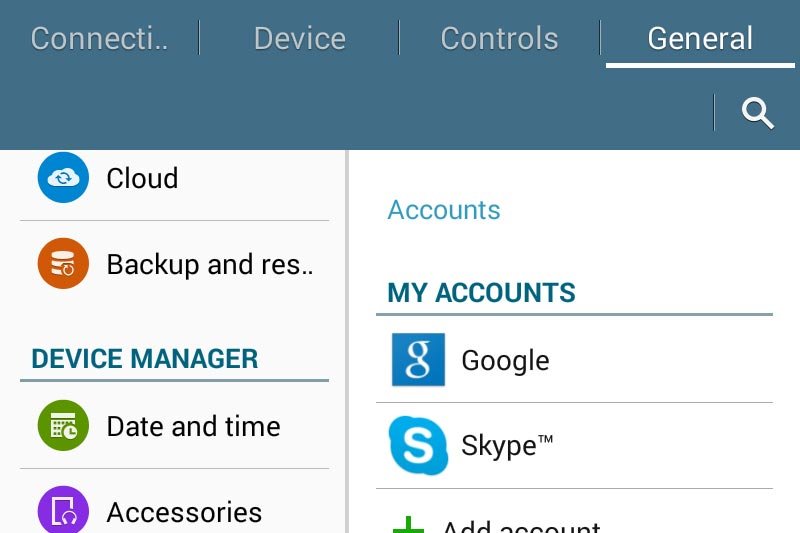
I’ll probably be writing about technology for the rest of my life. It’s only been since March of 2015 that I began, but things have been going very smoothly. I’ve written over 270 posts in that time and I figure that if I keep this pace, I’ll pass the 1000 mark in just a few short years.
When I began this blog, I fought the urge to write about only the “cool” cutting edge things (such as drones, GoPro and editing video in Photoshop, which you can bet I’ll be getting into very soon). This is not only a place for me to express my thoughts on what’s going on in this space, it’s also a guide for me to look back on when I get stuck with something. It’s remarkable how much I do that. It’s for this reason, I forced myself to start at the beginning with everything I write. I know I’ve strayed here and there, but by and large, I’m progressing well. It’ll be no time before I’m all caught up (yeah right) and I can focus on things that are happening more currently. As I told a friend a while back, I can’t do that until I do this.
Android is huge. I can remember sitting in my car somewhere in Connecticut years ago listening to the radio. I heard the DJ say something about how Google was going to launch an operating system for mobile devices. In the same story, they were talking about how Blackberry was going down the tubes. I think there wasn’t as much definition in the market back then. Now, we have the big players. What is there – Symbian, Android. Apple iOS, Blackberry OS, Windows OS and a few other inconsequential brands. What I know is that Android is winning this race. Apple iOS has some fierce competition here, which is fine, in my opinion. As we all know, competition makes people work harder and encourages better products.
Since you’ll be seeing a good number of posts on this site that have to do with Android, I figured that I should begin with describing one of the very first things you need to know when looking into operating a mobile OS. That’s what version you’re running. Browsing through tutorials isn’t going to do any good if you don’t what type of technology you’re dealing with.
How to Locate Your Mobile OS Version Number
Since I have a Samsung Galaxy Tab 4, I’ll be using screenshots from that. The idea is similar across all brands and makes though – start at the home screen, find your settings and then navigate to the “About” page. Even on desktop computers, it’s the same story. Manufacturers don’t hide this information. They makes it very easy to find.I’ll start off in the Home screen.
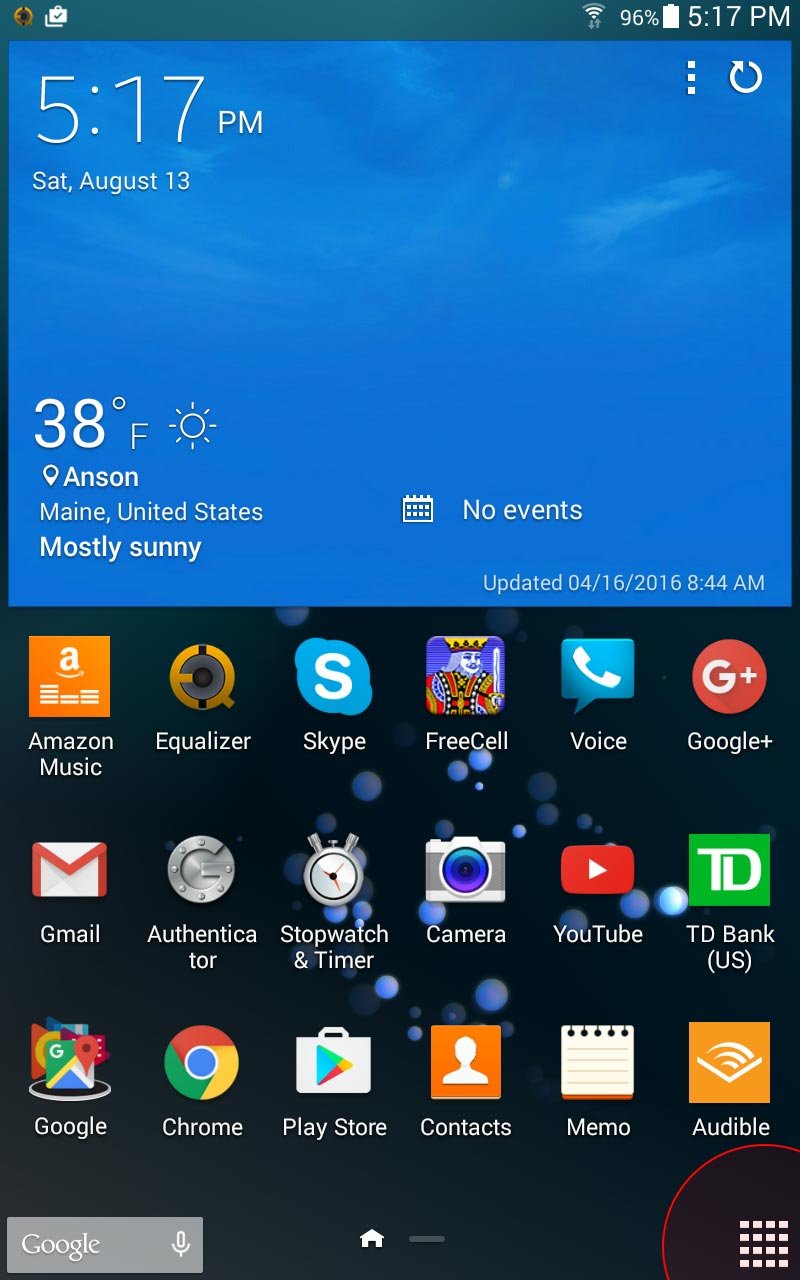
Just so you know, I changed a setting so the weather isn’t updated anymore. It’s not really 38 degrees outside.
From here, I’ll click the Apps icon at the bottom of the screen. That should bring me to a page that shows about half of my installed apps.
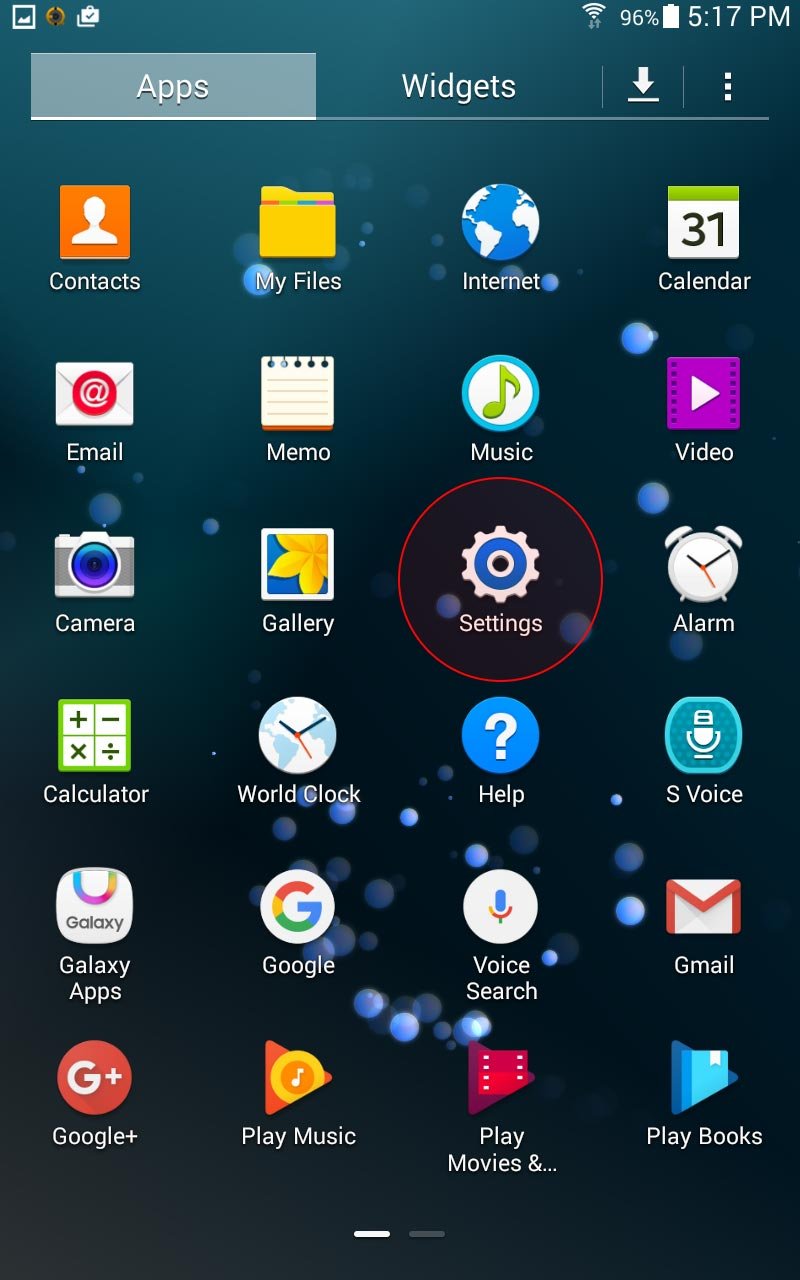
I’ll press the Settings icon, which will bring me to an area that controls all the mobile settings for my device.
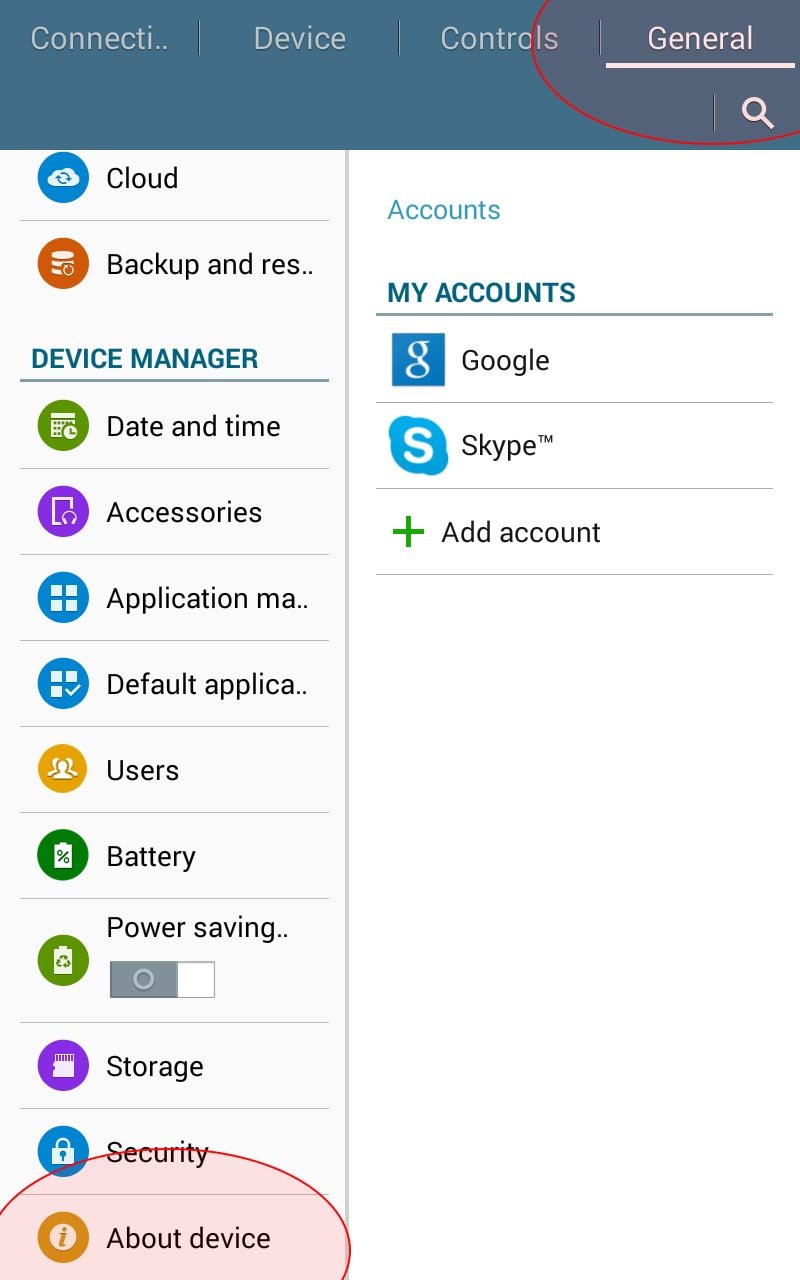
Once there, I’ll click on the General link at the top of the screen and then scroll to the bottom of the left column. There, I’ll press the About Device button.
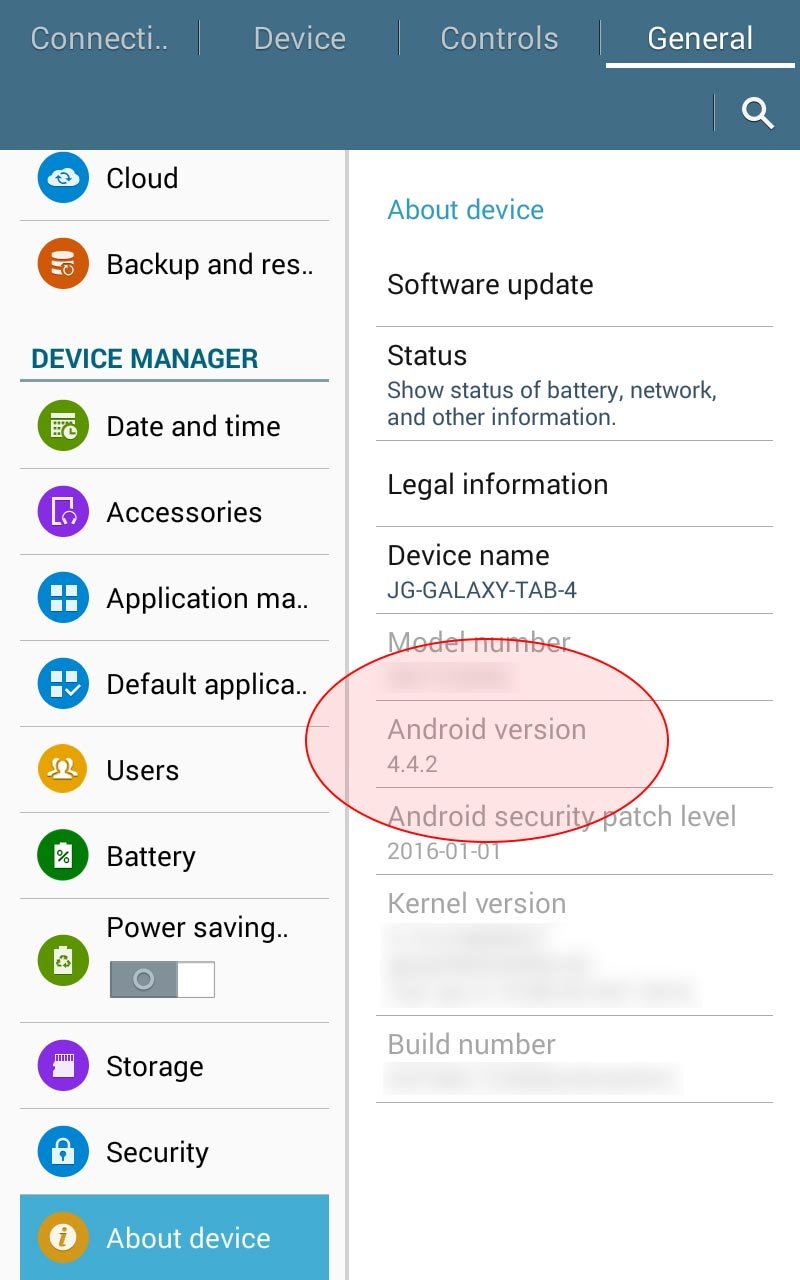
As you can see, I circled an area that’s titled Android Version. Written directly below this title is 4.4.2, which translates into Android KitKat. Even though this isn’t the newest iteration of Android, it’s still a popular system version. Many folks have tablets and phones from a few years back.
Well, there you have it. How to located an Android OS version number. Now, let’s take a look at some Android version history.
Android Version History
I always enjoy looking at older versions of operating systems. It gives me an idea of where I stand in the world. I’m what marketers consider a laggard, which means I like to wait until something has been released and tested before I jump in and purchase it or get involved with it in any way.If you look below, you’ll find a list of both older and newer versions of Android, along with their code names and release dates.
N/A – 1.0 – September 23, 2008
N/A – 1.1 – February 9, 2009
Cupcake – 1.5 – April 27, 2009
Donut – 1.6 – September 15, 2009
Eclair – 2.0 – 2.1 – October 26, 2009
Froyo – 2.2 – 2.2.3 – May 20, 2010
Gingerbread – 2.3 – 2.3.7 – December 6, 2010
Honeycomb – 3.0 – 3.2.6 – February 22, 2011
Ice Cream Sandwich – 4.0 – 4.0.4 – October 18, 2011
Jelly Bean – 4.1 – 4.3.1 – July 9, 2012
KitKat – 4.4 – 4.4.4 – October 31, 2013
Lollipop – 5.0 – 5.1.1 – November 12, 2014
Marshmallow – 6.0 – 6.0.1 – October 5, 2015
Nougat – 7.0 – August or September 2016
Boy, looking at this makes me want to purchase a newer device. Perhaps I’ll wait until Nougat is out and then I’ll act. This time though, I’ll upgrade my 7 inch tablet to maybe a 10 inch or something around that size.
