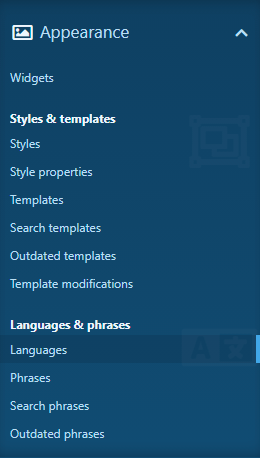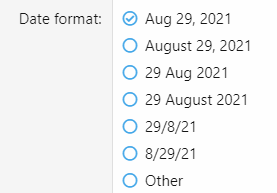Newman
Member
- Joined
- May 11, 2021
- Messages
- 106
- Reaction Score
- 0
- Points
- 23
- #1
I currently have the date format on my XenForo website set to January 1, 2020. That's not the actual date. It's just the format. I don't know how it got set this way. I don't remember doing it. I'd much rather have the format show only the abbreviated month as opposed to the full month spelled out. So I would like it like this: Jan 1, 2020. Does anyone know where the setting for this is? How do I change the date format?