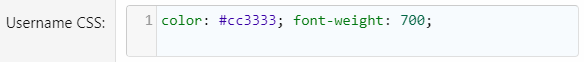LukeLewis
Member
- Joined
- May 7, 2021
- Messages
- 134
- Reaction Score
- 0
- Points
- 21
- #1
I saw something really cool today that was on a XenForo forum. I don't know how it was done, but certain member username colors were changed across the website. The first instance I noticed was on the main forum list. Some of the usernames were different colors than the majority. Take a look:
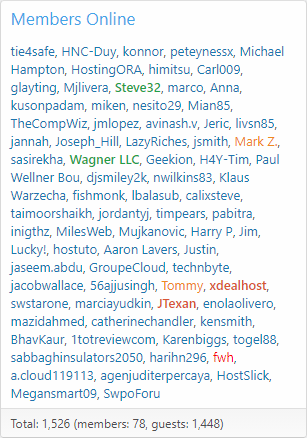
And then when I rolled my mouse pointer over one of the names, the pop up avatar had a colored username as well.
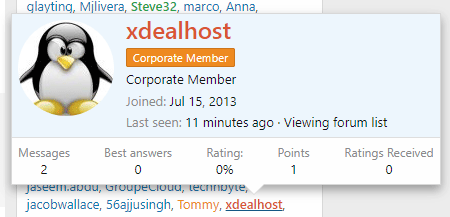
It was also colored on the thread page.

Does anyone know how this was done? Can I customize usernames on my own XenForo forum? How would I go about changing the color, changing the font weight, or both?
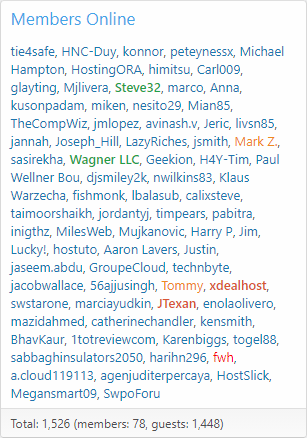
And then when I rolled my mouse pointer over one of the names, the pop up avatar had a colored username as well.
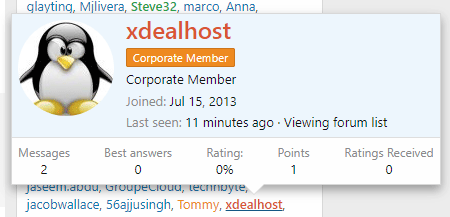
It was also colored on the thread page.

Does anyone know how this was done? Can I customize usernames on my own XenForo forum? How would I go about changing the color, changing the font weight, or both?