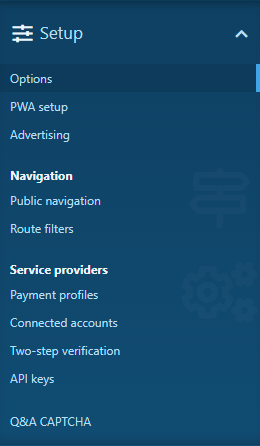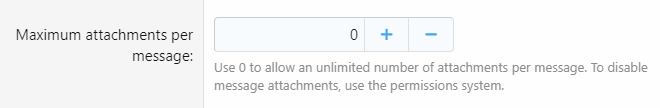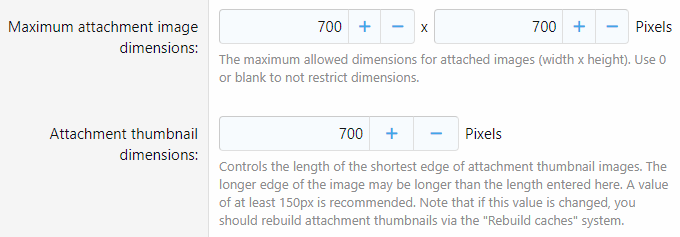EmeraldHike
Member
- Joined
- May 10, 2021
- Messages
- 133
- Reaction Score
- 0
- Points
- 21
- #1
I set my forum up a long time ago to limit the number of attachment (picture) uploads to four. I didn't want my server getting filled up with too many attachments. Since then (2019), people have posted thousands of attachments. I believe I'm up to 40,000 or something like that. What they're doing is posting four attachments into their initial thread and then posting subsequent posts that include more attachments. I've actually had requests to allow an unlimited number of attachments and just delete those that are excessive, if that happens. That's fine with me. The thing is, I completely forget where the attachments settings are. Does anyone know where I can find them so I can update the number allowed to unlimited?