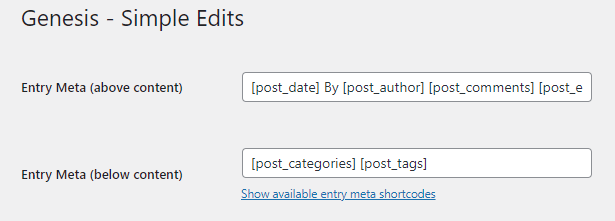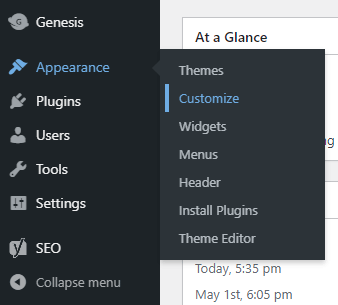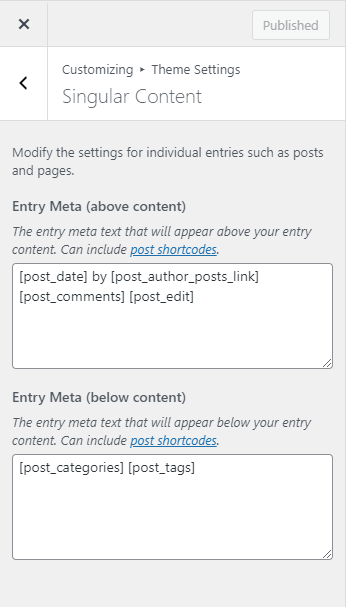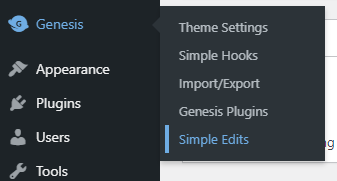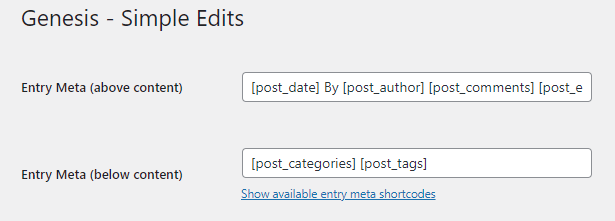CraigHardy said:
I installed a new theme made by
StudioPress on my
WordPress website and I can't seem to find where to remove the author link on the blog archive pages as well as on the individual post pages. I am using the
Yoast SEO plugin and I set it so when someone clicks an author link or lands on an author page, they're redirected back to the homepage. Even though this will keep the author pages out of the Google index, I'd still rather not be linking to them at all. Does anyone know how to remove these links from those pages?
Removing the author link in WordPress is easy. To remove it, you'll need to log into your WordPress back-end. Then, browse to the
Appearance > Customize menu item and click.
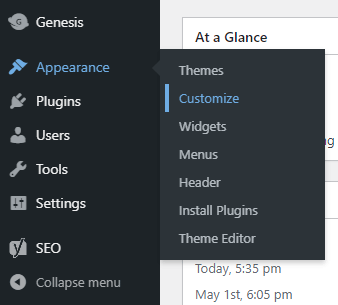
Once in the Customizer area for your theme, click the
Theme Settings and then
Singular Content links. Inside of the Singular Content area, you'll see two field that you can customize.
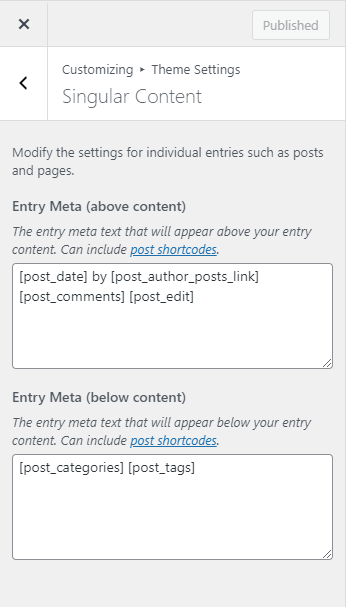
Inside the field, you'll see what's referred to as "short codes." If you look closely, you'll notice that inside the top field is one for the author link. To see a full list of StudioPress short codes,
visit this page.
This is a great way to remove the author links, but I actually recommend an even better way if you've got an older site and haven't updated the Genesis framework lately. Go ahead and download and install the
Genesis Simple Edits plugin, if you can still find it. Then, once installed, visit the
Genesis > Simple Edits link.
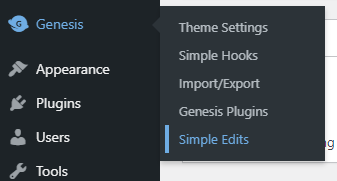
Inside of this area, you'll see a few field. The one you'll want to edit is called
Entry Meta. Go ahead and change the
[post_author_posts_link] short code to just
[post_author]. This will keep the author name on the archive and post pages while removing the link to the author archive pages. If you would like to remove all of the author information completely, simply delete the entire existing shortcode. Click the
Save Changes button and you'll be all set.