CampFireJack
Member
- Joined
- May 9, 2021
- Messages
- 118
- Reaction Score
- 1
- Points
- 16
- #1
Did you know that after you draw out a live shape in Adobe Photoshop, you’re not stuck with that shape? You can actually modify it quite a bit. And what’s nice is that it’s very easy to do this. One of the most popular changes to make to a shape is to round the corners of it. In this post, I’ll show you how to do just that.
I’ve gone ahead and created a new file in Photoshop and then I used the Rectangle Tool to draw a rectangle. Here it is.

To round the corners of this rectangle, I’ll visit its Properties panel. In my case, this panel is in the right toolbar column. If you need to, you can access this panel by visiting the Window menu item and then by making sure the Properties option has a check next to it. Here’s that panel.
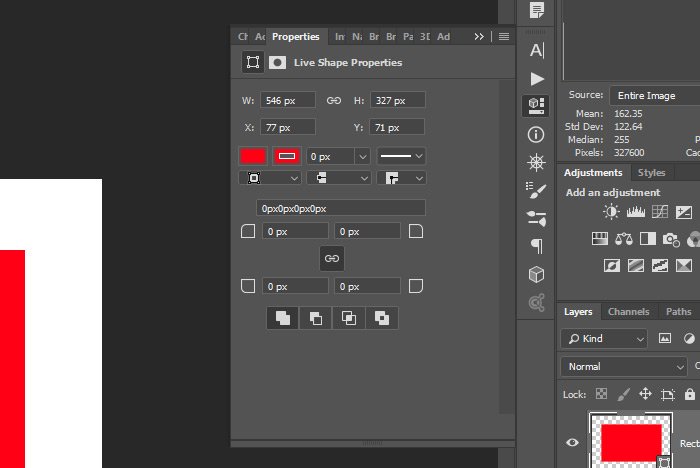
As you can see, there are quite a few options that afford many changes. I can adjust the width, height, the shape’s position in the workspace as well as the stroke and border type. Below, I’ll focus only on the corners.
Towards the bottom of the panel are four fields that I can fill in. In the center of these fields is a lock icon that’s indicated by a chain link. If I keep that button active and insert a value in one of the boxes and then press the Enter key on my keyboard, all four corners will be affected by that one value. To experiment, I’ll place a value of 50 pixels in one of the fields. Let’s see what happens.

That’s just as I thought. All the corners were rounded by 50 pixels equally. Now, I’ll click the chain icon to unlock the corner values. I’ll then type in new values for the remaining corners. They’ll ultimately be in this order: 50px, 100px, 150px and 200px.
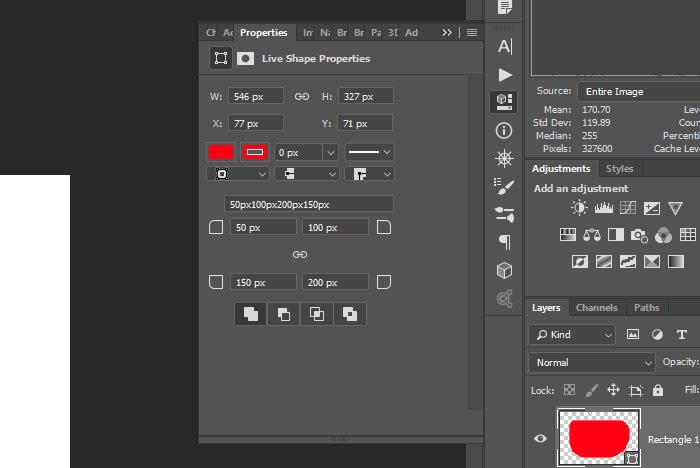
Let’s see the output of this experiment.
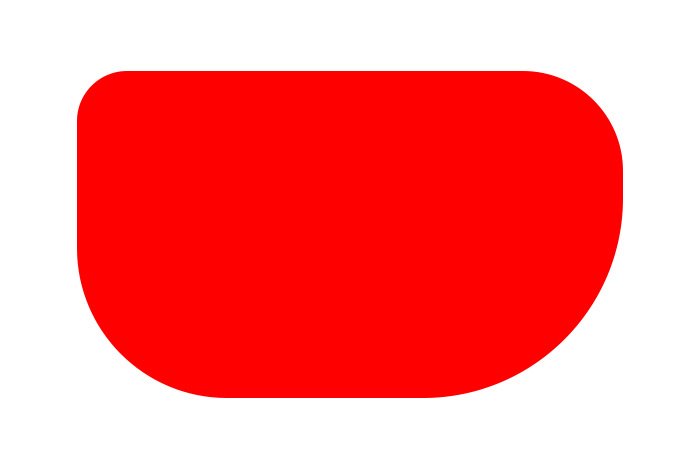
Pretty neat, right? Each corner now has a different roundness value. Independent of the others, if you will.
And that, my friends, is how you round the corners of a rectangle live shape in Adobe Photoshop. If you have any questions, please register for the site and ask below. Thanks!
I’ve gone ahead and created a new file in Photoshop and then I used the Rectangle Tool to draw a rectangle. Here it is.

To round the corners of this rectangle, I’ll visit its Properties panel. In my case, this panel is in the right toolbar column. If you need to, you can access this panel by visiting the Window menu item and then by making sure the Properties option has a check next to it. Here’s that panel.
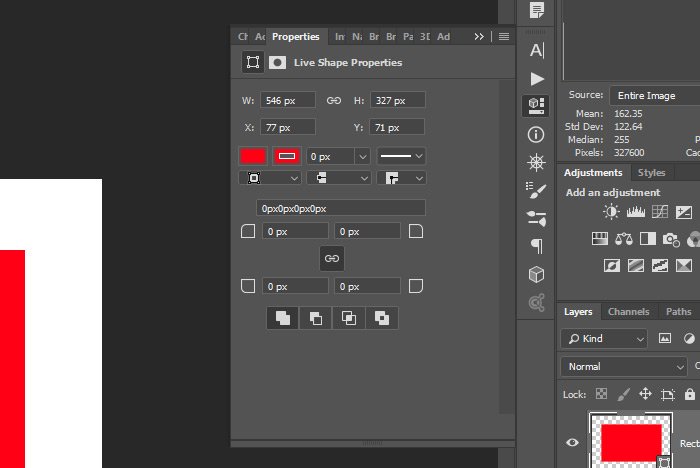
As you can see, there are quite a few options that afford many changes. I can adjust the width, height, the shape’s position in the workspace as well as the stroke and border type. Below, I’ll focus only on the corners.
Towards the bottom of the panel are four fields that I can fill in. In the center of these fields is a lock icon that’s indicated by a chain link. If I keep that button active and insert a value in one of the boxes and then press the Enter key on my keyboard, all four corners will be affected by that one value. To experiment, I’ll place a value of 50 pixels in one of the fields. Let’s see what happens.

That’s just as I thought. All the corners were rounded by 50 pixels equally. Now, I’ll click the chain icon to unlock the corner values. I’ll then type in new values for the remaining corners. They’ll ultimately be in this order: 50px, 100px, 150px and 200px.
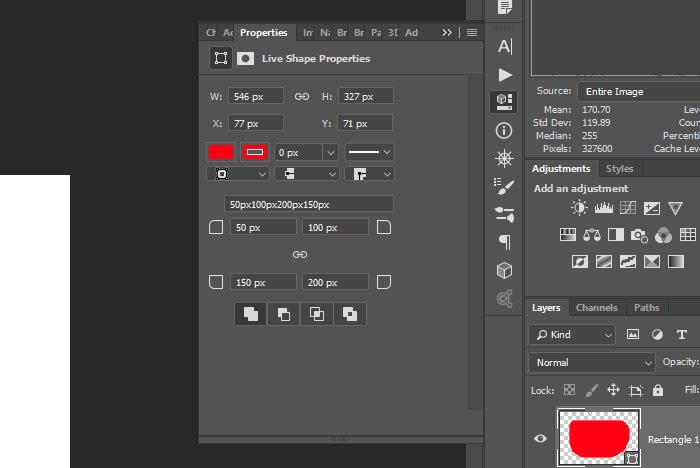
Let’s see the output of this experiment.
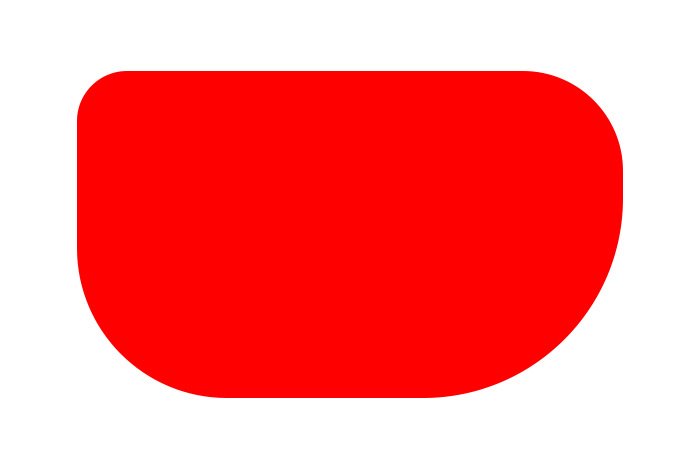
Pretty neat, right? Each corner now has a different roundness value. Independent of the others, if you will.
And that, my friends, is how you round the corners of a rectangle live shape in Adobe Photoshop. If you have any questions, please register for the site and ask below. Thanks!
