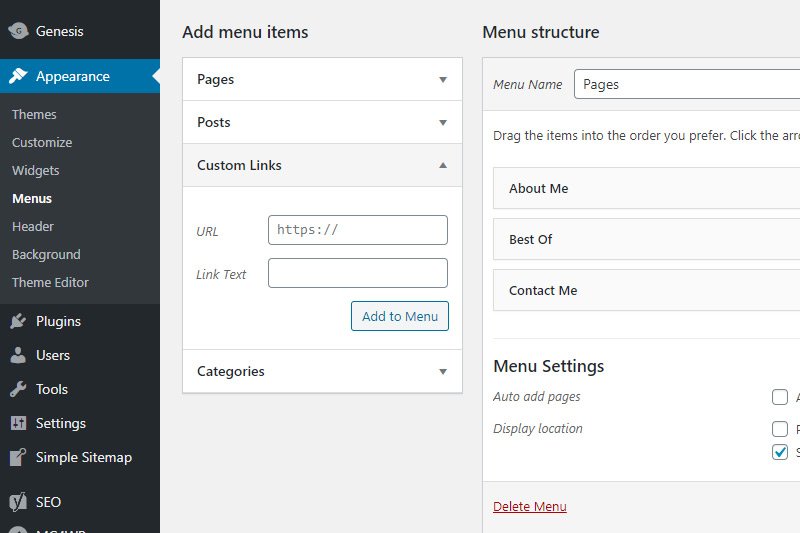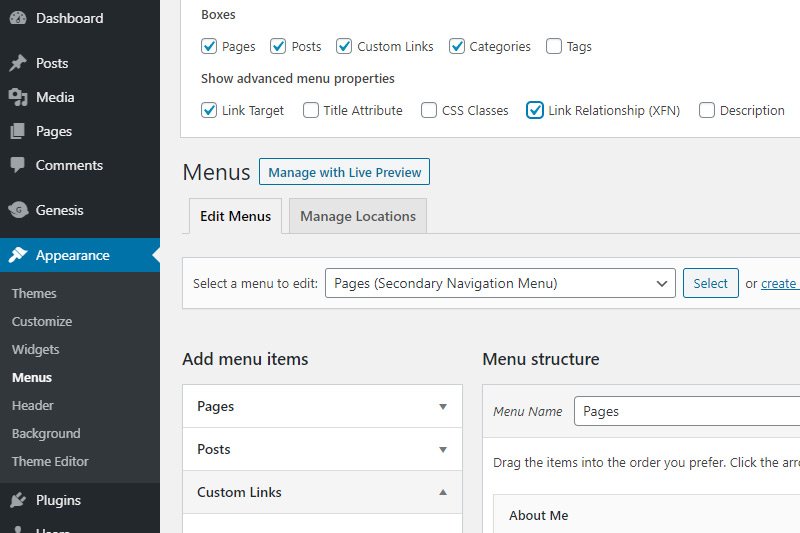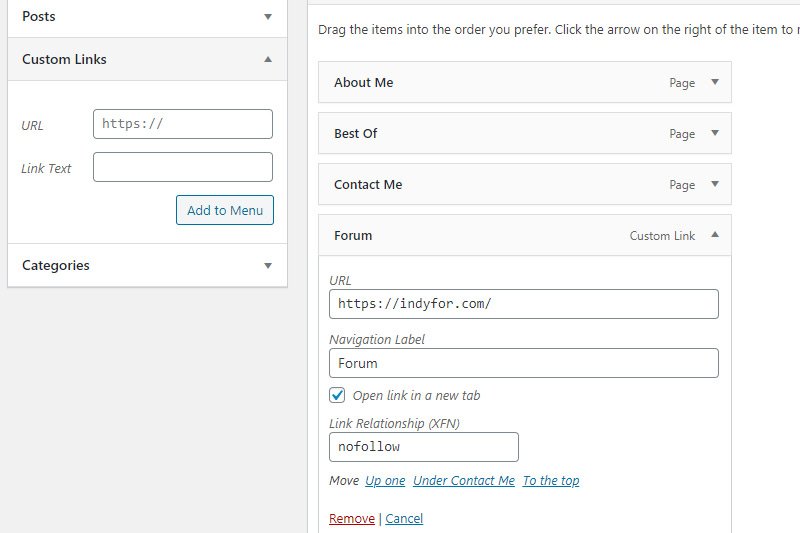LukeLewis
Member
- Joined
- May 7, 2021
- Messages
- 134
- Reaction Score
- 0
- Points
- 21
- #1
I have a bunch of other websites that I'd like to link to one single website that I own. A few of the sites are Wordpress and the others are Xenforo. In Wordpress, I'd like to create custom links inside of the menu that will link to my site. Of course, since these will be sitewide links, I'd like to make them nofollow. Up until about 10 minutes ago, I had no idea how to add the nofollow attribute to any of the menu links. The way Wordpress is set up doesn't allow for this. Their default options are limited to URL and Link Text. That doesn't help much.
As you can see from the images below, there's no option for making this custom link nofollow. In order to add that attribute, I needed to head up to the upper right corner and click Screen Options. After I did that, the options that I needed appeared. I checked the Link Target and Link Relationship (XFN) boxes.
Then, I filled in the forum URL and the menu navigation text and clicked the Add to Menu button. Once that link was added to the menu, I noticed some additional attributes that I could fill in. I checked the Open Link in a New Tab box and filled the Link Relationship (XFN) field with nofollow. After I clicked the Save Menu button, the forum link was in the site menu for all to see.
When I was finished, I checked the page code and indeed, the Forum link had the rel="nofollow" included. And that's how to add nofollow to an external link in a Wordpress menu! Any questions, please ask below. Or, you can just add to this thread if you want.
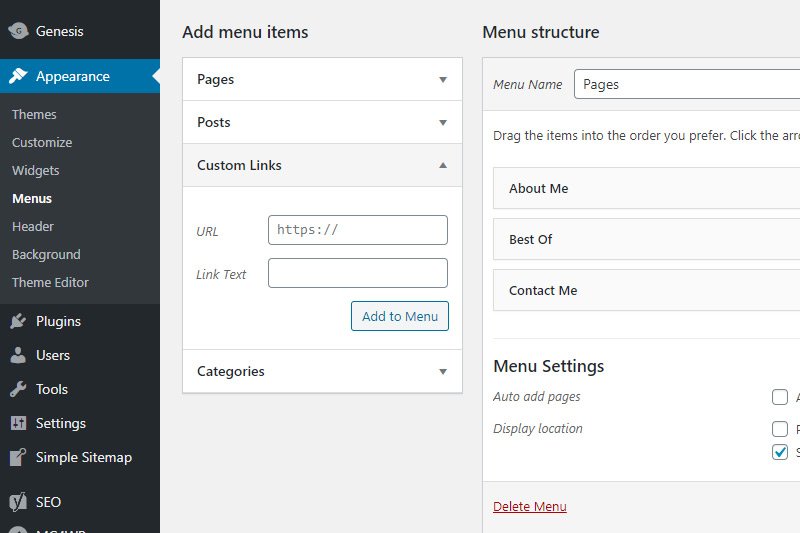
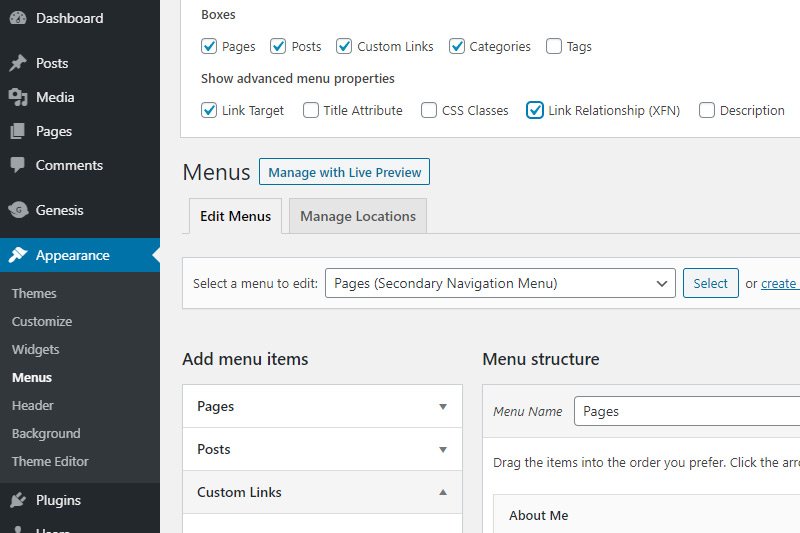
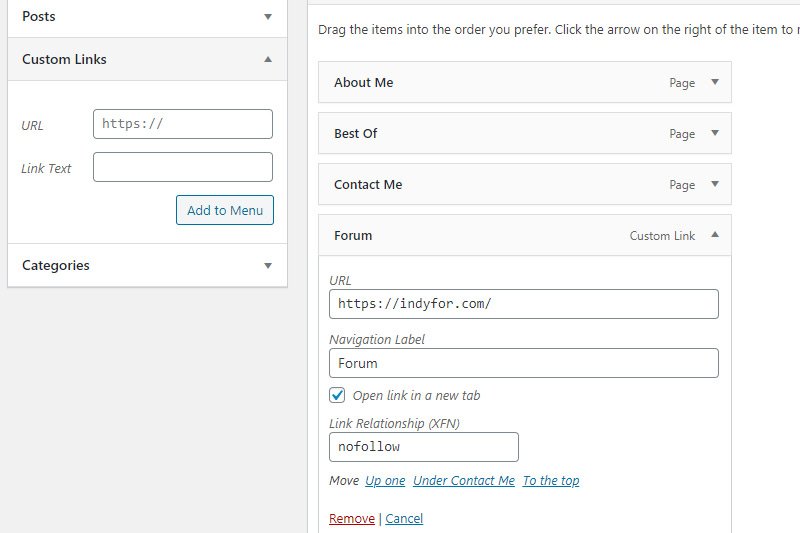
As you can see from the images below, there's no option for making this custom link nofollow. In order to add that attribute, I needed to head up to the upper right corner and click Screen Options. After I did that, the options that I needed appeared. I checked the Link Target and Link Relationship (XFN) boxes.
Then, I filled in the forum URL and the menu navigation text and clicked the Add to Menu button. Once that link was added to the menu, I noticed some additional attributes that I could fill in. I checked the Open Link in a New Tab box and filled the Link Relationship (XFN) field with nofollow. After I clicked the Save Menu button, the forum link was in the site menu for all to see.
When I was finished, I checked the page code and indeed, the Forum link had the rel="nofollow" included. And that's how to add nofollow to an external link in a Wordpress menu! Any questions, please ask below. Or, you can just add to this thread if you want.