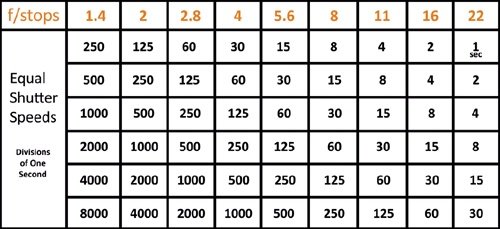Parts of a DSLR Camera
While some sides have very little to offer, such as the left side, others are chock full of goodies, such as the rear of the physical camera itself as well as what's displayed on the LCD screen. So, if you're interested in learning what all those little buttons, mirrors, and other little doodads do, read on!
Camera Front
Okay, let's get going. I'll start with the front of my Canon Rebel T6i because that's a very important part of the camera. There are 10 parts of the front that I'd like to bring to your attention. Some of them are obvious, while others may make you say, "Oh, that's what that's for?" Take a look at the following photo. I've numbered what I'll discuss below.

1.
Infrared Shutter Release Sensor: This is the "eye" that allows you to use a remote device to take a photograph. It's sort of like what's in a VCR or something else that you can access with a remote control.
2.
Shutter Button: Press this to take your photo. This button actually serves two purposes; push it half way down and you can focus your scene with your camera's autofocus function and push it all the way down to activate your camera's shutter so you can capture your image.
3.
Self Timer Light/Red Eye Reduction: If you set your camera's timer, this light will blink, indicating how much time you've got left before the photo is taken. If you have your red eye reduction function set, this light will illuminate when you're using your camera's flash.
4.
Microphone: These little holes are your camera's microphone. On the T6i, they're on both sides of the lens. Oftentimes, they're only on one side. Depending on what type of camera you own, your microphone may be either monaural or stereo.
5.
Lens Release Button: When you attach your lens to your camera and turn it, you'll hear a click that indicates that the lens is fully secured to the camera's body. That click is the lens lock pin. To disengage the lens from the camera, that pin needs to be pushed out of the way. That's what this button does. To remove your lens from your camera, simply push this button in and then twist the lens.
6.
Lens Mount Index: When attaching your lens to your camera body, you'll need to align the colored index on both parts. If you've got an EF lens, align the red indexes and twist and if you've got an EF-S lens, align the white indexes and twist.
7.
Lens Electronic Contacts: When you want to use your camera's auto-focus or aperture settings, you'll need electric current to flow from the body of the camera to the lens. These contacts make that possible.
8.
Lens Mount: This aluminum ring is what you place your lens up against and twist. Before doing that though, be sure to align the indexes correctly.
9.
Reflex Mirror: When you remove the lens from a mirrorless camera, you won't see this part. This is what makes a DSLR a DSLR. Basically, this mirror takes the light that travels through the lens and bounces it up into the optical viewfinder so you can see what the camera sees. This mirror sits right in front of the shutter and the camera's sensor and when you push the shutter button, the mirror flips up out of the way so you can capture your image.
10.
Depth of Field Preview Button: When you press this button while looking through the optical viewfinder, the lens' aperture will close to the position you have it set to. This will allow you to view the scene with the same lighting and blur that will ultimately result in your photograph.
Camera Back
The back of the camera is where things begin to get interesting. It contains lots of buttons and other goodies. You can consider this the central hub of the camera, with the top coming in a strong second.
Take a look at the nice photo I took of the Canon T6i. Not bad, if I don't say so myself.

1.
Menu Button: Press this button to access many of the options and settings available to your camera.
2.
Info Button: Press this button to display either the electronic level (if equipped) if in viewfinder mode or the rear LCD options if in live view mode.
3.
Optical Viewfinder Eyepiece: Look through this tiny window while in viewfinder mode. The viewfinder sees what's in reality, not what the camera's sensor sees. This is a wonderful option for tracking subjects because it keeps the scene as bright as possible, not matter the camera's settings. The light and scene that travels through the lens and that bounces off the internal mirror is what you'll see when looking through the viewfinder.
4.
LCD Monitor: When activated, you may view your scene on this screen. It's also responsible for displaying many settings and playback of both photos and video. When in video mode, this is the screen you'll be looking at.
5.
Eyecup: This piece is oftentimes constructed of soft rubber and it intended to shield the photographer's eye from external light.
6.
Dioptric Adjustment Knob: Some people call this the diopter. This is the device that adjusts the clarify of the scene when someone looks through the viewfinder. If you wear glasses and can't seem to focus your camera in this mode, you may want to try adjusting the diopter.
7.
Playback Button: Press this button to review any photos or video you've taken.
8.
Delete Button (Trash Can): While reviewing your images or videos, you may press this button to delete any you don't want.
9.
Live View/Movie Shooting Mode: When you turn on your camera, it'll most likely be in viewfinder mode. To change to live view shooting mode, press this button. If you press it again, your camera will switch back to viewfinder mode. If you're in movie mode, pressing this button will begin recording. Press it again to stop recording.
10.
Av +/- Button: This button controls the exposure compensation feature. On the T6i, press and hold this button while turning the top dial to make your scene either brighter or darker.
11.
Q Button: The real name of this button is
Quick Control. When pressed, it allows you to quickly access many of the camera's functions and settings right on the rear LCD screen. This works in both viewfinder mode and live view mode.
12.
Multi-Controller/Set Buttons: These buttons control many of the camera's functions as well as aid in navigating the camera's menus.
13.
Focus Point Selection Button: Press this to switch between auto-focus modes. This button also serves as a custom back button auto-focus control. And finally, it also returns the camera to normal view after zooming into a scene and while reviewing photos (next).
14.
Zoom Button: When focusing on a scene in live view mode, you may press this button to enlarge, or zoom, into the scene. Also, when reviewing photographs after they've been taken, you may press this button to enlarge them to view them more closely.
Camera Top
The top of the camera is the second home base. This is where many different functions, knobs, dials, and buttons live. You can't do much with a camera without learning what the top of it is in charge of, so let's dive right in.

1.
Strap Mount: This is a secure metal mount that you can slide the end of your camera strap through. You'll need the remaining parts of your strap to make it functional, but this (and the same on the other side of the camera) is where you attach your strap.
2.
Wi-fi Lamp: When you're using your camera's built in wi-fi feature, this light will illuminate.
3.
Hot Shoe: This serves a few different purposes. Basically, this is a mount for accessories you may want to use with your camera. Many photographers use the hot shoe to hold an external flash, but I primarily use it to mount my external microphone.
4.
Built-In Flash: If you use flash, this is a handy built-in option. This flash also helps when trying to auto-focus in the dark. They call it the auto-focus beam.
5.
Mode Dial: By turning this dial, you may select which mode you'd like to shoot in.
6.
Main Dial: This dial serves a few purposes as well. If you're in full manual mode or a semi-manual mode, you can use this dial to adjust your settings. You may also use this dial to flip through your images during playback. It's used frequently to adjust various other settings as well.
7.
On/Off/Movie Mode Switch: Use this switch to select whether you want the camera on or off or in movie mode.
8.
AF Area Button: Press this button to switch through the various AF (auto-focus) options available to you.
9.
ISO Speed Selection Button: Press this button and then use the main dial to choose your desired ISO speed.
10:
DISP (Display) Button: When in viewfinder mode, you may press this button to turn off the camera's display on the rear LCD screen. This is handy when shooting in dark environments where the light from the back of the camera is disturbing.
Camera Bottom
The bottom of the camera is pretty boring, but important nonetheless. There are two primary attributes to the bottom. I'll describe them both down below.

1.
Tripod Socket: This is where you screw your tripod screw in. I'll discuss tripods more later. Essentially, a tripod is used to reduce camera shake and to allow the photographer to position the camera while being free to do other things.
2.
Battery Compartment: Slide this switch to open the compartment. You may take the battery out or put one in.
Camera Sides
I'll cover both sides of the camera in this post, as they aren't very involved. As you can see though, a common DSLR camera can offer quite the array of features and attributes you need to concern yourself with. The nice thing is that all of these areas are very easy to learn about. There's nothing that a few days of reading and experimentation can't cure. When it comes to photography, there's no area that's just too difficult for someone to become familiar with. There are no multi-level lessons that need to be taught. Everything you need to know is only one or two levels deep.
Let's start with the left side first.

1.
Flash Button: Press this and the built in camera flash will pop up on top of the camera.
2.
Speaker: This is where the audio will come out as you review movies you've taken.
3.
External Microphone Jack: If using an external mic, flip this cover open and plug it into the jack.
4.
A/V Out Digital Jack: Use this jack to play the contents of your camera on a device capable of playing it. On later cameras, this is usually a USB connector.
5.
HDMI Jack: The same as above. It allows you to connect the camera to a device (TV, home theater system) that is capable of displaying the contents of the camera.
Now let's move on to the right side of the camera.

1.
Memory Card Cover: Slide this cover over to the side and either add or remove a memory card.