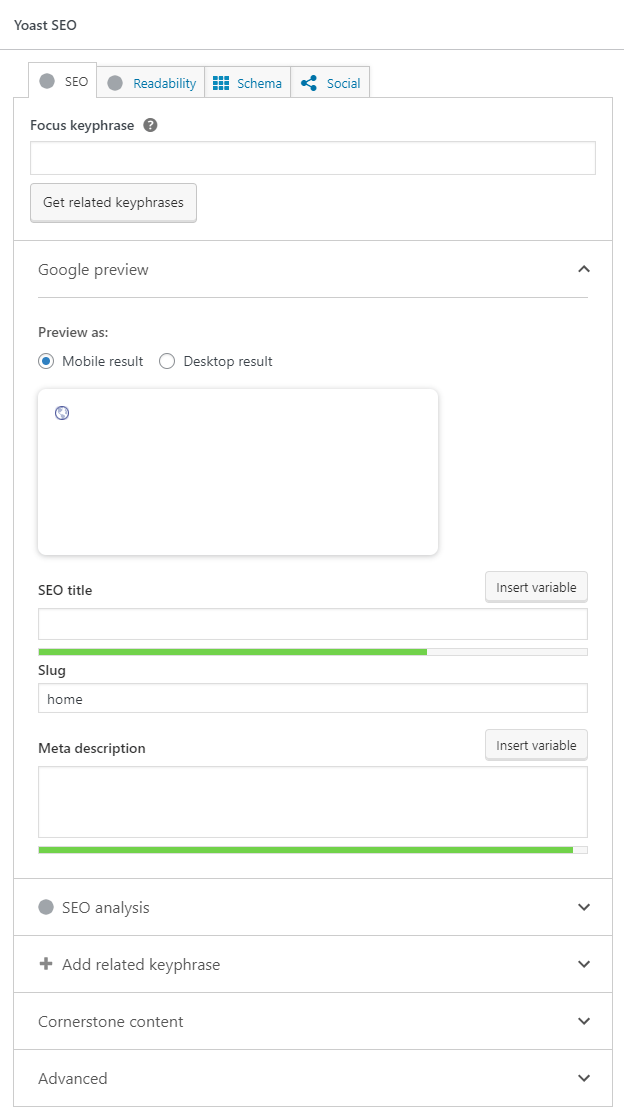CraigHardy
Member
- Joined
- May 11, 2021
- Messages
- 223
- Reaction Score
- 2
- Points
- 18
- #1
When I first installed my WordPress website, I added the homepage meta description to the Settings > General > Tagline field. That showed up fine in the page code, but ever since I installed the Yoast SEO plugin, the meta description disappeared. It's no longer in the code and I have no idea how to put it back. It's like the tagline doesn't exist anymore.
Does anyone know how to add a meta description for a WordPress website while using the Yoast plugin?
Does anyone know how to add a meta description for a WordPress website while using the Yoast plugin?