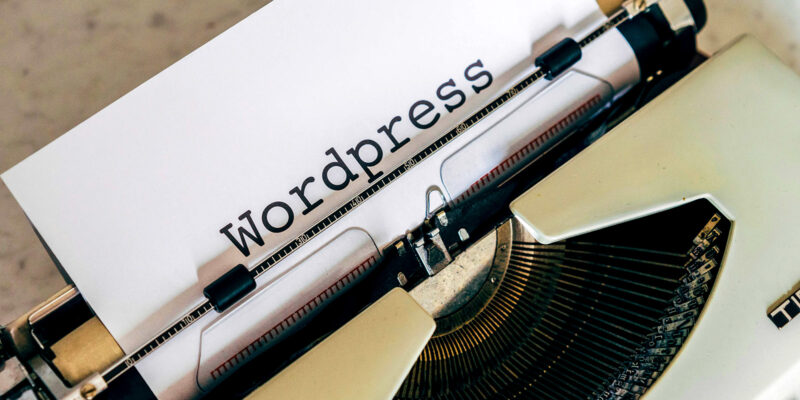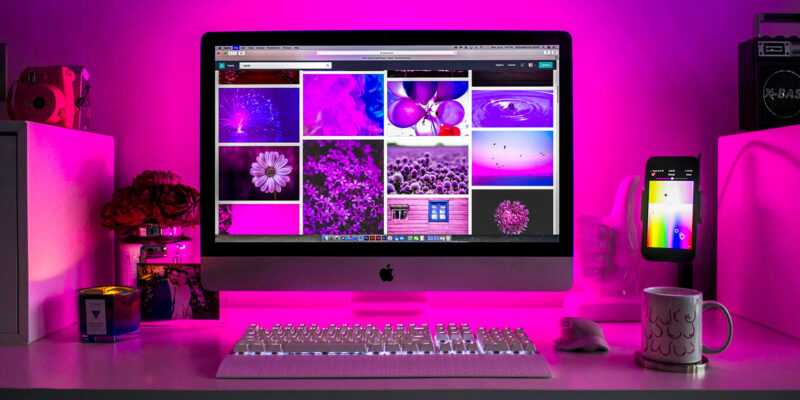Here’s the situation; you own a blog and have consistently written very high quality posts that have gained lots of traction online. You’re at the point of inflection – do you simply continue writing posts and enjoying life or do you use your blog to generate an income? The answer is pretty clear – now that you’ve got a popular blog, you should be monetizing it to make money. But how? That’s the question I answer in this post. If you’re interested in using the online asset you’ve created to make an income, please click through to read my suggestions. I’ve included seven tried-and-true methods for generating revenue that have been used through the years by some of the most prolific and successful bloggers on the internet today. I guarantee you’ll learn something. Continue reading…
WordPress vs. Substack for Blogging
There certainly are advantages to operating a self-hosted blog, yet there are advantages to operating a completely managed option as well. The question is, which is better? In this post, I answer that question. I focus on two such options; WordPress.org (the downloadable, self hosted option) and Substack. You’re most likely familiar with WordPress.org. It’s been around since the early part of the century. You may not, however, be too familiar with Substack. Basically, Substack is a managed platform that allows writers to write to their heart’s content. It’s an enclosed system that offers a large ecosystem of other writers and it’s simply fabulous. But is it better than WordPress? Click through to find out. Continue reading…
How Many Blog Posts Should I Write Per Week?
Remember this: quality over quantity. I’m sure you’ve read that a thousand times. In this post, I’ll explain why it’s so important to focus on blog post quality over blog post quantity. Quality over quantity isn’t only a catchy phrase, it’s also a rather technical one. There’s tried and true Continue reading…
How Do I Set the Homepage & Blog Pages in WordPress
I recently received a question from one of my readers that I thought I’d post here. It has to do with an issue that many new bloggers face and it’s something that’s extraordinarily simple to address. I’ll share down below. Question: I recently installed a new WordPress blog and see Continue reading…
How to Market Your Website for Free
Back in the day, say, around 2005, all someone had to do was pop up a website and it would pretty much market itself. The search engines were extremely forgiving back then and there wasn’t a lot of competition. These days though, a site has got to show it’s actually Continue reading…
What Makes a Popular Personal Blog?
I’ve been blogging for a long time. Longer than most people on the planet have been, as a matter of fact. I first began writing things down on the internet back in 2005 when my lady and I bought our first house together. Those were fun days and I was Continue reading…
PageRank Sculpting & Evaporation
If you’re a long time SEO, you remember all the hubbub about pagerank sculpting back in (around) 2010. I can’t remember the exact date, but it was a while ago. I remember when Google (and others) came out with the nofollow attribute and then shortly thereafter SEOs all over the Continue reading…
How Discussion Forums Can Be Better Than Blogs
I used to be a huge blogger. Since 2004 I’ve been blogging all over the place and I loved it. I would enjoy writing and getting my point across to an audience of people I never knew and would never know. I suppose I like the idea of a monologue. Continue reading…
3 Critical Areas You Need To Understand Before Launching Any Blog
Before you actually install any blogging software on a server, it’s important to consider a few key areas that relate to your blog’s presence on the web. While some of the following topics may seem rudimentary, giving them due respect may save a lot of headache in the future. In Continue reading…
How to Build a Popular Discussion Forum
The question of how to cultivate activity and build a popular forum is as old as the internet itself. And many of the internet’s most popular forums actually are that old. If you cruise around the web and stop off at random successful forums, you’ll notice that many of them Continue reading…